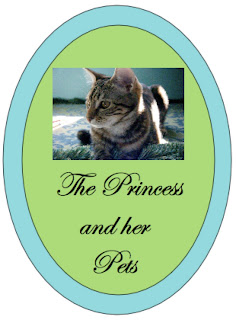
To get my button (for users of Blogger):
1. Right click on the picture
2. Scroll to "Save Picture As..." Save it somewhere you will remember.
3. Go to where you edit the way your blog looks.
4. Click "Add Gadget"
5. Got to Basics and scroll down to "Picture". Click on it.
6. Title it whatever you want, link it to my homepage, and click "Choose File"
7. Go to whatever you saved it as, and click on it. Then click Save.
It should then be on your blog.
I would love it if you would put it on your blog!











1 comment:
I put it on!! I was also wondering on the sidebar where you put the pictures of your pets... (after reading your moms blog) i thought you also had 1 other kitty and chester and oliver...??
Post a Comment